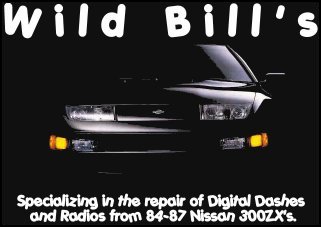Testen
van het Display:
Om de self-diagnose te starten;
Sleutel in het contactslot steken, dus niet de sleutel (gaan) draaien. Gebruik
nu je linkerhand om de 2 knopjes ("trip"en "odo") in te drukken en draai
(terwijl je de knopjes indrukt), de contactsleutel om (hier ben je dus je
rechterhand voor nodig ;)) naar contact (accessoire stand), NIET STARTEN!!!!!,
laat nu de knopjes los. Als het goed is lichten nu 1 voor 1 de verschillende segmenten in je
display op. Degene die niet oplichten zijn stuk (duh).
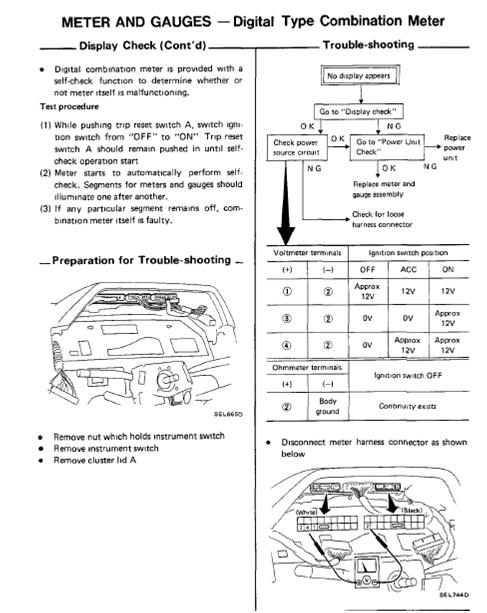 Wil
je een betere foto, e-mail mij en ik maak een hoge dpi scan voor je.
Wil
je een betere foto, e-mail mij en ik maak een hoge dpi scan voor je.
Digitale Snelheidsmeter geeft de
gehele tijd “0” aan:
If the speedometer bar and digital display reads "0"
all the time chances are the speed sensor has failed or the speedometer cable
has broken. The sensor is assembled and then "potted". That is, the ends are
sealed with a black epoxy material which, in theory, should make it weather
proof. However, as the epoxy ages, it shrinks, cracks or pulls away from the
sensor body. It's only a matter of time before water or salt enters and does
the nasty.

The easiest thing to test is whether or not the
cable is good. The speed sensor is a round object mounted to the fender well
near the battery with the speedometer cable and red, green, black and yellow
wires attached to it (See Image to Right). Remove the cable from the speed
sensor first by unscrewing the locking ring. Be sure to watch for a black
plastic alignment ring as you pull it apart watch. Don't loose it. Prop the
cable up so you can observe the "Square" end of the cable. Put the car in 5th
gear and roll the car forwards or backwards 3 or 4 feet. If the cable is good
you should see it rotate a half a turn or so. If it turns check the speed sensor
next.
To test the speed sensor you will need small
insulated alligator clips, a multi-meter (preferably analog, digital is ok also)
and a 5 or 6 volts DC source for bench testing (Click Image at Left). You can
use 12 volts from the car battery with a 750 ohm (680-820 will do) current limit
resistor in series if the sensor is still in the car. Do not use 12 volts
directly! The three wires from the sensor are as follows: BLACK=GROUND,
RED=+12VDC, YELLOW=SIGNAL. Attach the alligator clips to the three contacts in
the connector ensuring the are not shorting together. Connect the voltage
source to the 2 outer clips, ground to black wire and +DC to the red wires.
Connect the multi-meter negative to the black wire and positive to the yellow
wire. Set the multi-meter to the 10 or 100K ohm range, which ever gives you the
best resolution. Slowly turn the shaft of the sensor. If the sensor is good
you will see the needle of the sensor swing back and forth. If you are using a
digital, the resistance should swing from about 200 ohms to over a meg or
infinity. If you have made your connections properly and you see no deflection
in the meter, the sensor is likely to be bad.
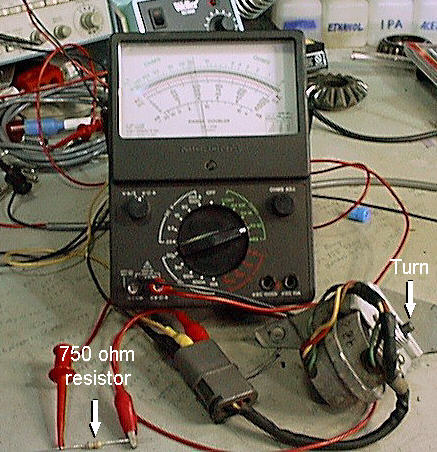
Digitaal
dashboard display (gaat) niet aan:
The most common problem is the dash just going out.
The power supply unit is the culprit with bad solder joints on the circuit
board. Here is the procedure for fixing this problem:
-
The power supply for the digital dash is located
just above your right knee. Remove the trim panel directly above the drivers'
knees. It's the one that the hood release and steering wheel tilt lever pass
through. ZIE hieronder het hoofdstuk;
Verwijder dashboard unit en "Power Supply"
-
The box is above the area where your right knee is
when you're driving. It is about 5x5x1 inches. Remove it by removing the 1-10mm
bolt and 1-10mm nut holding the power supply. There are two brackets welded onto
it which are held in place by one screw each. There are also two wire harnesses
connected to it.
Het meest voorkomende probleem is het verlies van
contact van de componenten. "I have heard of solder
joints on the circuit board cracking, indeed, a TSB was issued about this and
reccomended replacing the unit, about $400 each! On some, the connectors simply
weren't making contact anymore, you can twist each pin a little bit with a small
pair of pliers. Cutting the connectors off and soldering the wires to the pins
themselves would permanently solve the problem. Another common fix is to wedge
something between the connectors and the box. This appears to be the most common
place for a bad connection."
Je kunt gelijk alle
corrosie verwijderen die je tegenkomt.
|
Verwijder dashboard unit en "Power Supply"
Benodigd gereedschap:
kruis schroevendraaier, dopje 10 met verlengstukken, ratel en evt knikstukje
Wellicht is eerst het stuur demonteren en
de stuurschakelaars (zie
http://www.nissan300zx.nl/techniek.lichtschakelaar.htm ) makkelijker, maar het schijnt te kunnen zoals hieronder
beschreven;
- Verwijder stuurkolomkapje boven- en onderkant (stuurschakelaars)
- Verwijder de schakelaars naast het dashboard (li. en re.), moer #10 aan
achterkant en onderzijde v/d schakelaar, daarna de schakelaar aan de voorkant
bovenzijde iets naar je toe kantelen en uitnemen, stekkers verwijderen, (zie
foto 1,2,3).
- Verwijder de zwarte kap van het digitale dashboard unit (zie foto 4,5,6)
- Voorzichtig het dashboard unit naar voren trekken, zover zodat je met je
hand er achter kunt komen en 3 stekkers kunt losnemen, (wit, blauw, zwart).
- Voorzichtig dashboard uitnemen.
- Verwijderen van "power module/unit/supply";
- Verwijder aan bestuurderskant de kap onder het dashboard (3x schroef, en
eventueel 2x vacuümslang losnemen, die met de witte streep hoord op de
aansluiting met de witte stip).
- Foto 8 geeft de locatie van de power unit weer, (ongeveer 3cm x 15 cm groot
en zilver van kleur).
- Verwijder de 2 moeren en de stekkers aan de kant van de middenconsole.
- Montage in omgekeerde volgorde.
|
Foto 1

Om deze schakelaar te demonteren moet je eerst de moer
aan de achterzijde losmaken |
Foto 2

moer #10 aan de achterkant onderzijde |

cirkel is plaats v/d moer |

schroef achter de schakelaars (li. en re.) verwijderen |

beide schroeven bovenin verwijderen |

locaties van de 4 schroeven |
 |
Foto 8

power supply unit, eerst het kapje onder het dashboard
bestuurderskant verwijderen (3x schroef) |


 24821-01P01 24821-01P01
 24821-01P11 24821-01P11
Bovenstaande units 01P01 en 01P11 hebben
dezelfde stekkeraansluiting en zijn voor Z31 modellen van '84 t/m '86. (Voor de
modellen van '87- '89 geldt een andere stekker aansluiting, hier heb ik geen
foto van maar bovenstaande foto's zijn van het oudere model). DAT IS ALTHANS WAT
IK MIJ HEB LATEN VERTELLEN!!!! Het onderdeelnummer 24821-01P01 kun je vervangen voor onderdeelnr
24821-01P11.
300ZX electronics repair
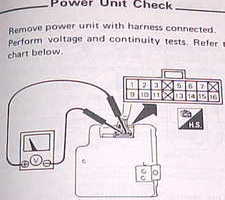 I owned a 1998 300ZX in pristine condition that I considered a hobby car. This
vehicle had an annoying problem with the digital dash. Every time you hit a bump
the display would flicker and sometimes go out.
I owned a 1998 300ZX in pristine condition that I considered a hobby car. This
vehicle had an annoying problem with the digital dash. Every time you hit a bump
the display would flicker and sometimes go out.
I bought a factory 300ZX repair manual to follow the diagnostic chart for the
symptoms. The digital dash received signals from what they called in the service
manual a "power module". I performed an output test with my meter as instructed.
I got a good power reading coming out of the module but every time I would
tap the module case, the power would fluctuate. My first instinct was to buy
a replacement power module. But the age of the vehicle combined with the rare
digital dash option for the model year made this part very expensive.
 It
was actually over $1000 brand-new from the dealer. I even checked eBay and found
a couple but they were still $500 or more. I decided to disassemble the module
and find out what was wrong with it. It
was actually over $1000 brand-new from the dealer. I even checked eBay and found
a couple but they were still $500 or more. I decided to disassemble the module
and find out what was wrong with it.
Repairing car electronics can sometimes be easy. And in this case the
module was incredibly simple to fix. The printed circuit board had a break in
one of the solder paths. This was caused from vibration. All I needed to do was
to touch my soldering iron to the break and allow the solder to flow to complete
the repair.
When I reinstalled the power module I threw a couple of rubber grommets in
between the brackets to absorb the shock from the road and hopefully prevent any
further damage to this expensive piece of car electronics.
http://www.youfixcars.com/repairing-car-electronics.html |
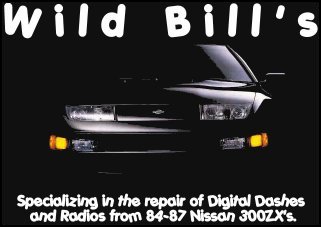 E-mail
Wildbill at
wildbills300zx@charter.net E-mail
Wildbill at
wildbills300zx@charter.net
Of neem een kijkje op zijn website, schrik niet v/d reparatie
kosten.
Wellicht is een andere unit via E-bay goedkoper...
Als alles faalt kun je altijd nog je dashboard ombouwen naar een
betrouwbare analoge, zie
http://www.nissan300zx.nl/techniek.van.analoog.naar.digitaal.dashboard.htm
|

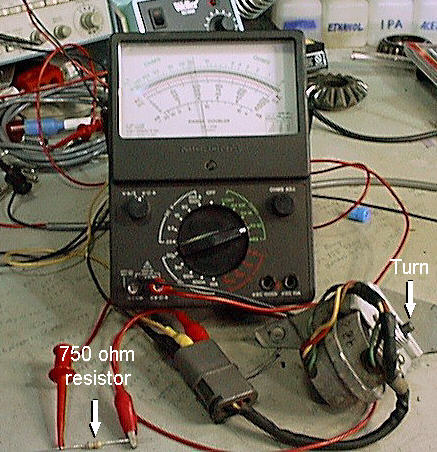
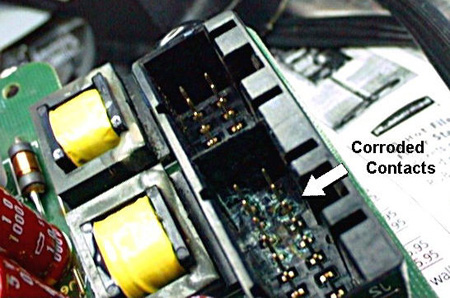













 24821-01P11
24821-01P11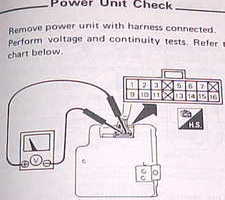 I owned a 1998 300ZX in pristine condition that I considered a hobby car. This
vehicle had an annoying problem with the digital dash. Every time you hit a bump
the display would flicker and sometimes go out.
I owned a 1998 300ZX in pristine condition that I considered a hobby car. This
vehicle had an annoying problem with the digital dash. Every time you hit a bump
the display would flicker and sometimes go out.
 It
was actually over $1000 brand-new from the dealer. I even checked eBay and found
a couple but they were still $500 or more. I decided to disassemble the module
and find out what was wrong with it.
It
was actually over $1000 brand-new from the dealer. I even checked eBay and found
a couple but they were still $500 or more. I decided to disassemble the module
and find out what was wrong with it.